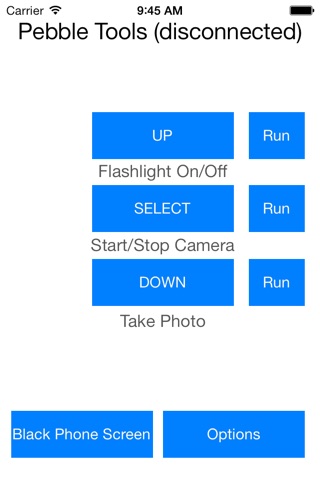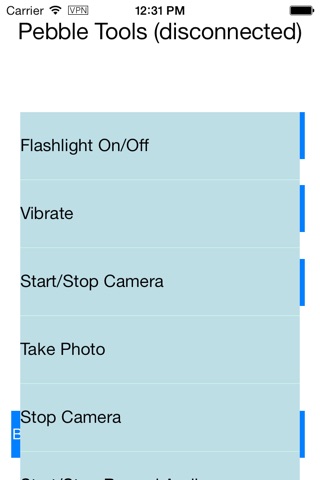Smartwatch Tools for Pebble app for iPhone and iPad
You can use this app with your Pebble watch to control you phone to:
* Turn Flashlight on / off
* Make your phone vibrate
* Start camera and take photo
* Record audio and play the last record audio ( You can find record files in iTunes App File Sharing )
* Make Phone Call ( Enter phone number in the Setting Screen )
* Speak text ( Enter text to speak in the Setting Screen )
Steps:
1. Install and run the Watch app Smartwatch Tools for Pebble on your Pebble Watch
2. Touch the button on your Phone screen which you want to config, then select the action ( You can use the Run button to test the action )
3. Press the button on your watch to take the action
(You need Pebble Watch to work with this App.)
Latest reviews of Smartwatch Tools for Pebble app for iPhone and iPad
I tried it, unfortunately its not working!
Dont waste your money.
You need to purchase this and then purchase an upgrade (totaling $4) to use this only while the app is open. Lame. You have my $1. Enjoy it!
This was a total waste of time and money. You would be better off buying a sack of dog poo. You do not control the features with the buttons as stated in the info. When you click on the app the app controls the features not your pebble. Pleas let do not let my money be spent in vain... Allow my money to be a sacrifice to save your money.
Does not work as advertised!